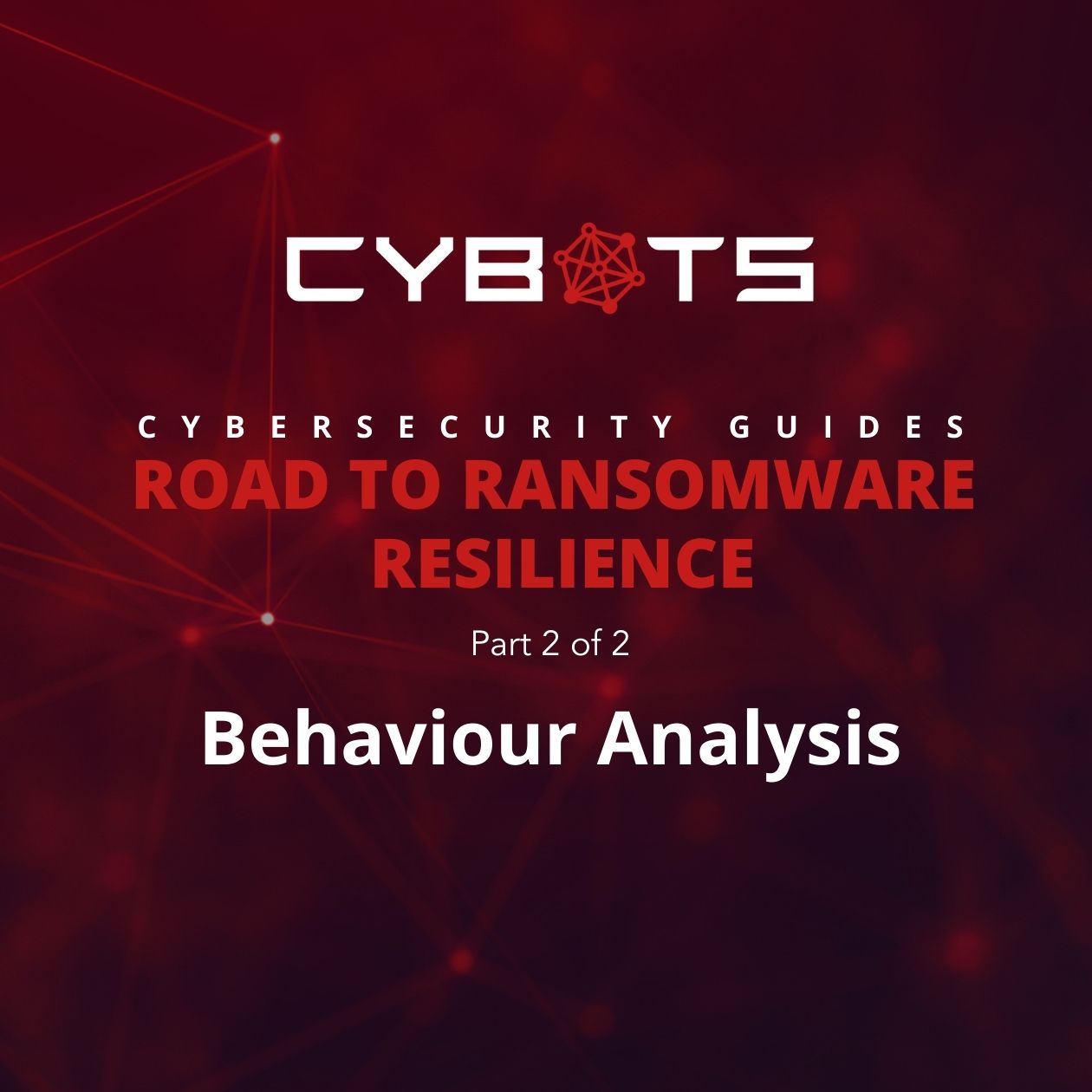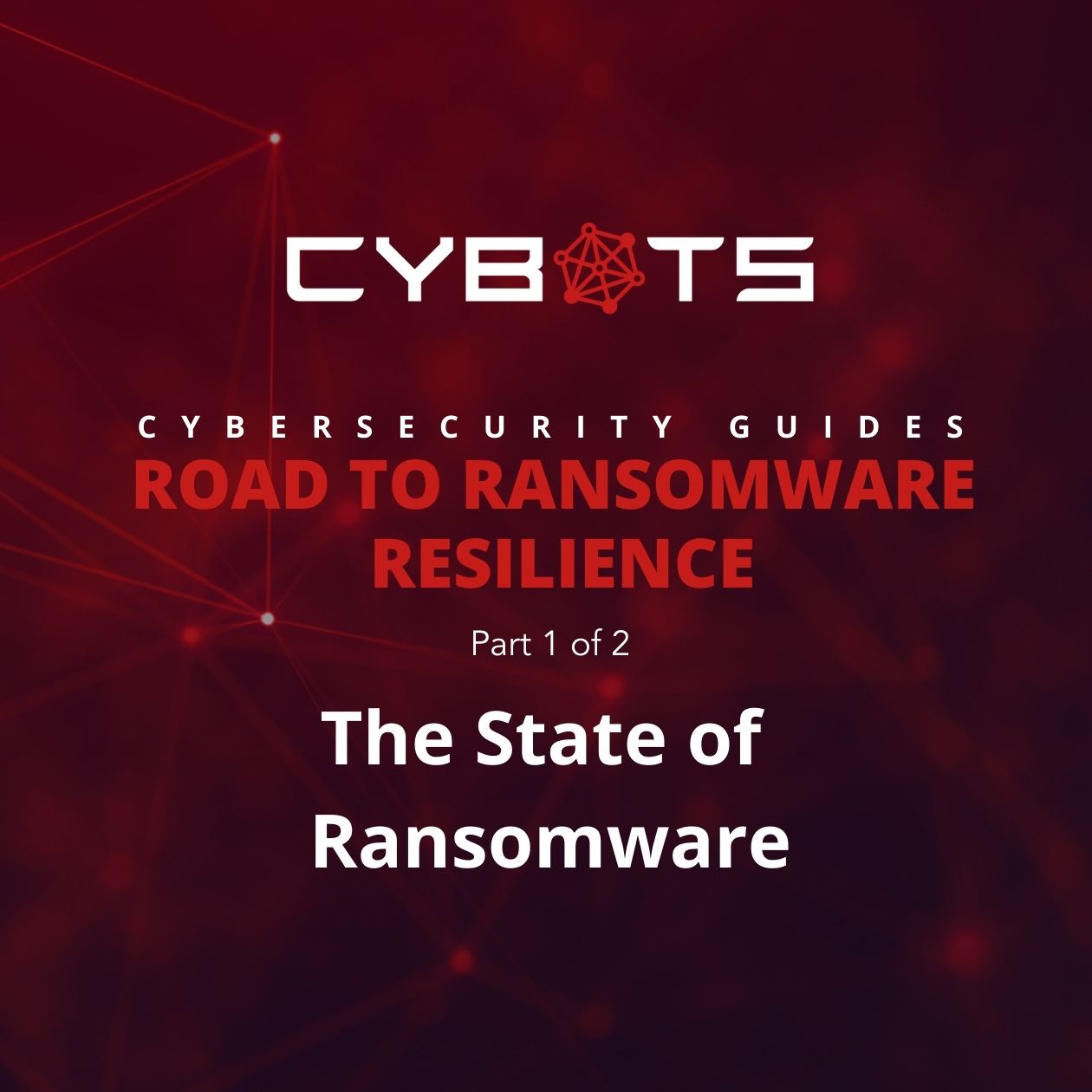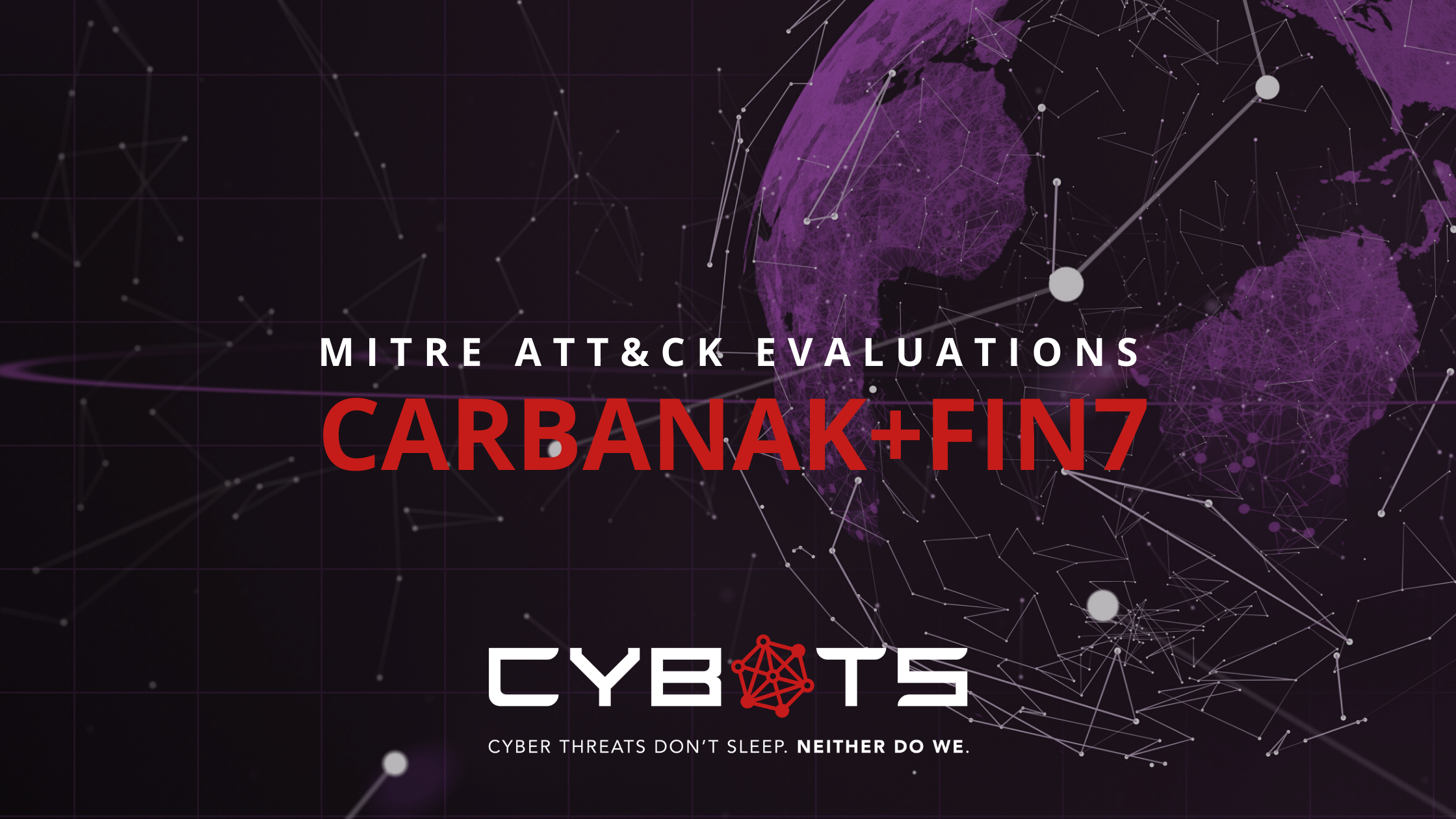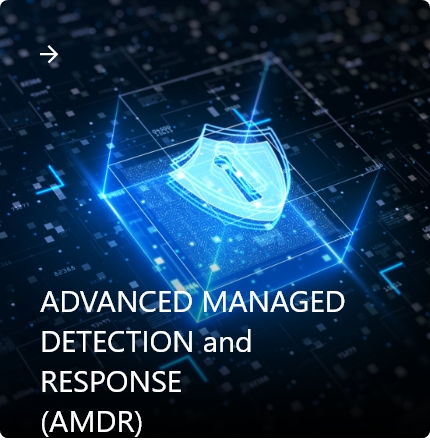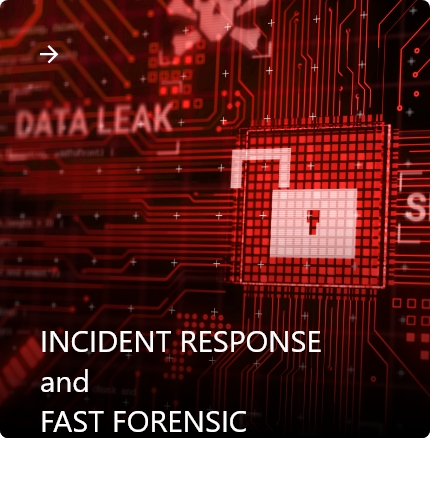Executive Summary
This year, CyCraft has been involved in several cases of Prometheus attacks. Naturally, we attempted to reverse-engineer Prometheus to gain a better understanding of the attack itself, the malware, and the attacker. We discovered that it was possible to recover our customers’ encrypted files to some degree. We are sharing this internally developed tool to help other victims recover.
Visit Our GitHub | https://github.com/
Direct Download | https://github.com/ (zip file)
Quick How-to Guide
We provided a GUI version for windows users. All features are supported in the GUI version. If your programming skills aren’t developed to a mature level, please follow the steps below to decrypt your files:
- Choose a file or folder to decrypt.
- Choose the output file name or output folder.
- Select “Use thread” and fill in 2–4 for PC. (Threads usually make the decryption routine faster, but it actually depends on the number of your CPU cores)
- Click decrypt.
- There is a counter, which shows the current guessing tickcount.
- The decrypting result will show in the text block below. (There may be multiple possible keys, so the decryption routine will continue to decrypt to find more possible keys. You can press “Next one” to skip the current file.)
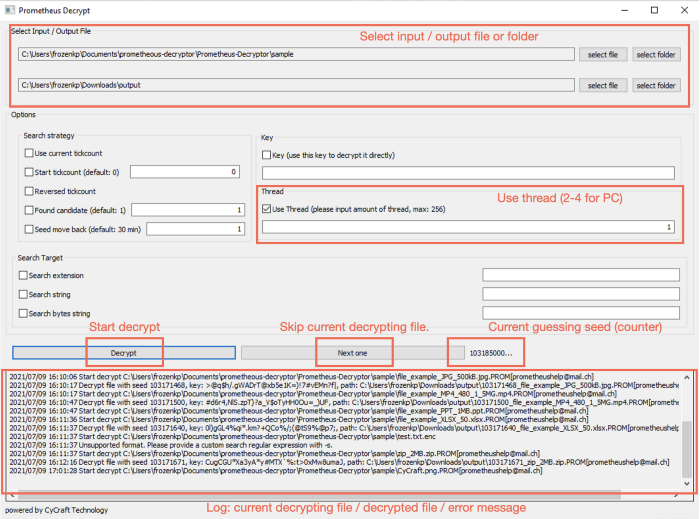
Brief History on Prometheus
The emerging ransomware group Prometheus made headlines last month with Unit42’s report. According to the report, which had observed Prometheus for 4 months, victims of the emerging ransomware group total more than 30 in multiple different countries, including the United States, the UK, and a dozen more countries in Asia, Europe, the Middle East, and South America.
Organizations targeted for attack by Prometheus included government agencies, financial services, manufacturing, logistics, agriculture, healthcare services, insurance agencies, energy, consulting, law firms, and more.
Although Prometheus claimed to be affiliated with REvil (the Russia-based ransomware group attributed to the attack on global meat supplier JBS that succeeded in acquiring an 11 million USD ransom, Prometheus’s code and behavior are more similar to Thanos. The malware has the capability to exploit newly patched Exchange Server vulnerabilities to gain access to an outdated system.
Brief History on Thanos — The Possible Predecessor of Prometheus
First observed in 2020, Thanos gained notoriety for its 43 different configuration options as well as being the first ransomware to utilize the evasion technique know as RIPlace.
RIPlace was introduced via a POC exploit in November 2019. Initially, RIPlace could bypass several ransomware defense mechanisms, including AV and certain EDR solutions. It wasn’t until a few months later that RIPlace was seen in the wild.
Like other ransomware on the ransomware-as-a-service (RaaS) market, Thanos ransomware does appear to have code overlaps with other ransomware, notably Hakbit; however, just like other ransomware, Thanos does come with customization options and appears to still be under active development.
Usage of the Prometheus Ransomware Decryptor
Build
make win32 # windows 32 bits
make win64 # windows 64 bits
make linux # linux
make win32GUI # windows 32 bits GUI (built on windows)
make win64GUI # windows 64 bits GUI (build on windows)
Command Arguments
Usage of ./bin/prometheus_decrypt:
-b string
Custom search with byte value. (i.e. \xde\xad\xbe\xef -> deadbeef)
Please use ?? to match any byte (i.e. de??beef)
-c Use current tickcount. (only support in Windows)
-e string
Search file extension.
-f int
Found candidate. (default 1)
-i string
Input encrypted file.
-k string
Decrypt with this key.
-m int
Move backward m minutes from the current decrypted seed when guessing the next sample. (default 30)
-o string
Output decrypted file.
-p int
Use n thread. (default 1)
-r Reversed tickcount.
-s string
Custom search with regular expression.
-t int
Start tickcount.
Guess password
Guess the password of a png image from tickcount 0.
./prometheus_decrypt -i ./sample/CyCraft.png.PROM\[prometheushelp@mail.ch\] -o ./output/CyCraft.png -e png -p 16
In this command, there are 4 arguments:
- i: input encrypted file
- o: output file
- e: search file format
- p: thread count
Reversed Tickcount
Guess the password of a png image from tickcount 100000 in reversed order.
./prometheus_decrypt -i ./sample/CyCraft.png.PROM\[prometheushelp@mail.ch\] -o ./output/CyCraft.png -e png -p 16 -t 100000 -r
There are 2 additional arguments:
- t: start from 100000
- r: reversed order (100000…0)
Guess from current tickcount (only for Windows)
Guess the password of a png image from the current tickcount in reversed order. This feature is usually used in reversed order.
./prometheus_decrypt -i ./sample/CyCraft.png.PROM\[prometheushelp@mail.ch\] -o ./output/CyCraft.png -e png -p 16 -c -r
There is an additional argument:
- c: start from the current tickcount
Decrypt (Encrypt) with a key
Decrypt (Encrypt) a file with a provided key.
./prometheus_decrypt -i ./sample/CyCraft.png.PROM\[prometheushelp@mail.ch\] -o ./output/CyCraft.png -k “+@[%T-mZSh+E[^^i{W:dpwnhdL4<b8D4}]]”
There is an additional argument:
- k: provided key
Guess password with custom format (regular expression)
Guess the password of a text file with a known string “we had another great”.
./prometheus_decrypt -i ./sample/test.txt.enc -o ./output/test.txt -p 16 -s "we had another great" There is an additional argument:
- s: regular expression to match the decrypted file
Guess password with custom format (bytes pattern)
Guess the password of a png file with its header in hex.
./prometheus_decrypt -i ./sample/test.txt.enc -o ./output/test.txt -p 16 -b '89??4e??0d??1a0a??00'
There is an additional argument:
- b: PNG header in hex format.
- The full bytes are “8950 4e47 0d0a 1a0a 0000”.
- We can use ?? to match any byte.
Custom search with bytes pattern is much more convenient than regular expression since there are lots of file format that it can’t be performed by visible characters.
Guess password for a directory
Guess the password of a png file with its header in hex.
./prometheus_decrypt -i ./sample -o ./output -p 16 -m 1 -f 2
There are two additional arguments:
- m: Move backward m minutes from the current decrypted seed when guessing the next sample. (default 30)
Use seed-m*60*1000 as the start tickcount.
f: Found candidate. (default 1) - Limit the candidates found. There may be several candidates to a file, limit its candidates can save time.
Since there are lots of files to decrypt, you can press Ctrl-c to skip the current guessing file.
Output
Since we match the file with magic number, it might be matched even if a wrong key is provided. Therefore, we keep the decryption process continued to guess. You can terminate it anytime if you find the correct decrypted file.
% ./prometheus_decrypt -i ./sample/test.txt.enc -o ./output/test.txt -p 16 -s "we had another great"
Decrypt file with seed 615750, key: +@[%T-mZSh+E[^^i{W:dpwnhdL4<b8D4, path: ./output/615750_test.txt
2795306...
Supported File Format
We match the magic number with https://github.com/h2non/filetype.
Here is the file type we currently support:
Image
- jpg — image/jpeg
- png — image/png
- gif — image/gif
- webp — image/webp
- cr2 — image/x-canon-cr2
- tif — image/tiff
- bmp — image/bmp
- heif — image/heif
- jxr — image/vnd.ms-photo
- psd — image/vnd.adobe.photoshop
- ico — image/vnd.microsoft.icon
- dwg — image/vnd.dwg
Video
- mp4 — video/mp4
- m4v — video/x-m4v
- mkv — video/x-matroska
- webm — video/webm
- mov — video/quicktime
- avi — video/x-msvideo
- wmv — video/x-ms-wmv
- mpg — video/mpeg
- flv — video/x-flv
- 3gp — video/3gpp
Audio
- mid — audio/midi
- mp3 — audio/mpeg
- m4a — audio/m4a
- ogg — audio/ogg
- flac — audio/x-flac
- wav — audio/x-wav
- amr — audio/amr
- aac — audio/aac
Archive
- epub — application/epub+zip
- zip — application/zip
- tar — application/x-tar
- rar — application/vnd.rar
- gz — application/gzip
- bz2 — application/x-bzip2
- 7z — application/x-7z-compressed
- xz — application/x-xz
- zstd — application/zstd
- pdf — application/pdf
- exe — application/vnd.microsoft.portable-executable
- swf — application/x-shockwave-flash
- rtf — application/rtf
- iso — application/x-iso9660-image
- eot — application/octet-stream
- ps — application/postscript
- sqlite — application/vnd.sqlite3
- nes — application/x-nintendo-nes-rom
- crx — application/x-google-chrome-extension
- cab — application/vnd.ms-cab-compressed
- deb — application/vnd.debian.binary-package
- ar — application/x-unix-archive
- Z — application/x-compress
- lz — application/x-lzip
- rpm — application/x-rpm
- elf — application/x-executable
- dcm — application/dicom
Documents
- doc — application/msword
- docx — application/vnd.openxmlformats-officedocument.wordprocessingml.document
- xls — application/vnd.ms-excel
- xlsx — application/vnd.openxmlformats-officedocument.spreadsheetml.sheet
- ppt — application/vnd.ms-powerpoint
- pptx — application/vnd.openxmlformats-officedocument.presentationml.presentation
Font
- woff — application/font-woff
- woff2 — application/font-woff
- ttf — application/font-sfnt
- otf — application/font-sfnt
Application
- wasm — application/wasm
- dex — application/vnd.android.dex
- dey — application/vnd.android.dey
How it Works
Prometheus ransomware uses salsa20 with a tickcount-based random password for encryption. The size of the random password is 32 bytes, and every character is a visible character. Since the password uses tickcount as the key, we can guess it brutally.
Everything Starts From Security
Prevent cyber intrusions from escalating into business-altering incidents. From endpoint to network, from investigation to blocking, from in-house to cloud, Cybots covers all aspects required to provide small, medium, and large organizations with the proactive, intelligent, and adaptable security solutions needed to defend from all manner of modern security threats with real-time protection and visibility across the organization.